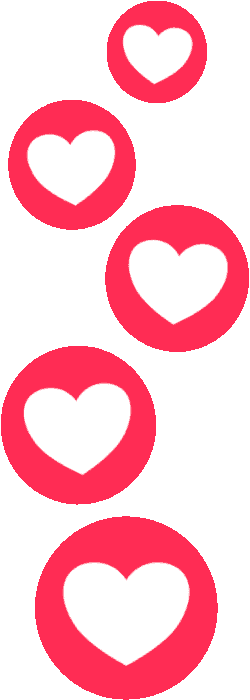Welcome to the topic “8 Web Designing Tools to Work Smarter.”
In a race to compete with each other, it has become essential to work smart rather than work hard. With the rise of technology, we have a plethora of software, tools, and techniques to do it the smart way.
Not every hard work might pay off, but smart work, yes, it definitely will. Either you are going through a web design problem or want to update it, there are multiple tools to fix it.
The critical point is to identify the right tool for your web design, Tampa. We have listed some essential tools that every web designer will need to work smart.
WordPress
Amongst the multiple tools and software available in the market, WordPress is the most flexible multi-tasker that suits any website.
It has the easiest access to its plug-ins and provides the most professional looking site and workspace for any beginner. It has innumerable tools for endless purposes.

8 Web Designing Tools to Work Smarter
Wix
With both versions available, Wix is the easiest to use. It can be used to create any kind of website from pharmacy to fitness to fashion and much more.
It has a very simple set up, and its free version has fewer options as compared to the paid ones.
Dreamweaver
Dreamweaver is an editing tool that enables coding and website management. Coding can be done both manually and through a visual interface.
Adobe Photoshop (Free Trial)
There are certain tools that have all the features with easy access to the usage. Adobe Photoshop is an all in all graphic designing tool that is most likely preferred by designers.
It is used for photo editing, video editing, and interface design. It has a free trial to two of its paid versions for experiencing double fun and creativity.
Canva (Free and Paid)
Canva is available in free and paid versions. The free version, of course, has fewer options but is one of the most flexible and easy to use tools available.
It is generally used for social media posts, business sites and is a go-to web designing tool.
Google Web Designer
Google’s web designer tool is used for creating ads and is used in HTML, Javascript, and CSS.
It has multiple options to offer as per the needs of its users. You may use the tool to avail of its most advanced features.
Invision Studio
Invision studio has a matchless designing capacity and is a whole package within itself. It is best to create interfaces that are engaging and creative.
It offers variable transitions that give you the benefit of using this advanced tool to create incredible web UI designs.
Vectr (Free)
Vectr is very much similar to Adobe Illustrator and Sketch but is free and has multiple features from creating a website to create illustrations.
A powerful tool that is easy to use with a drag-and-drop option. This is a cloud-based illustration, so it’s easy to use and share designs.
These tools are saviors when it comes to designing a site and working smart.